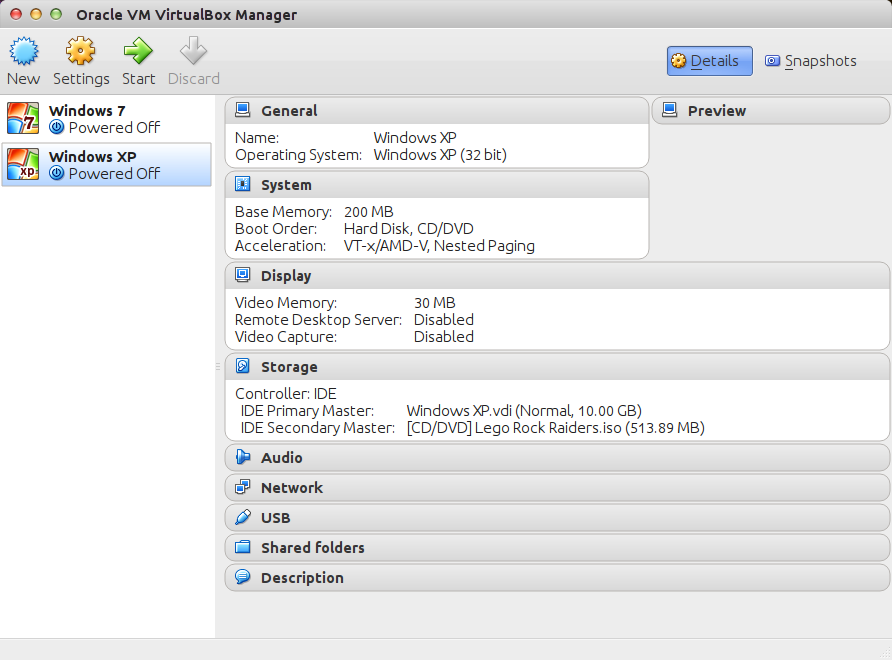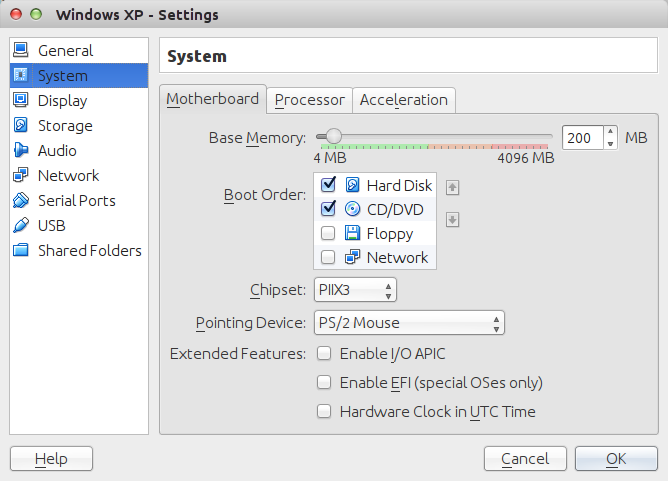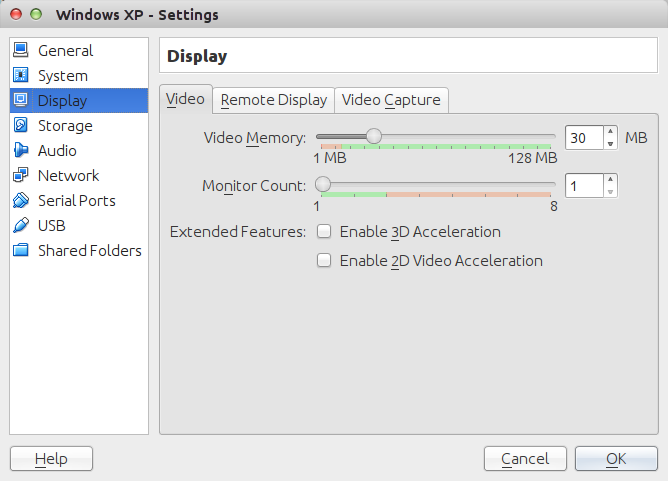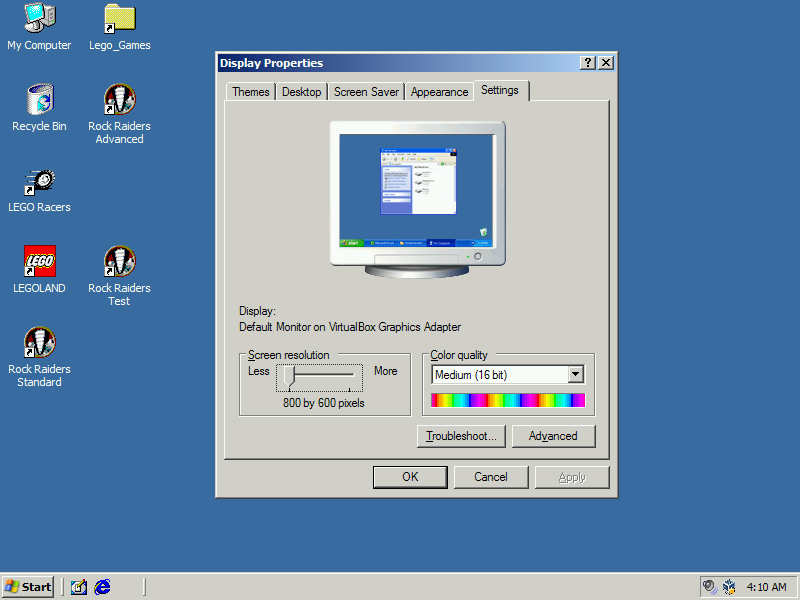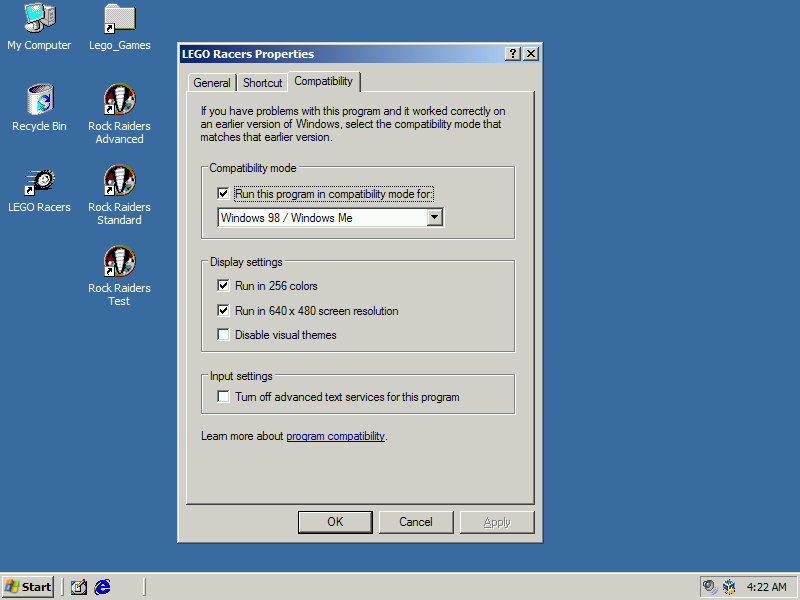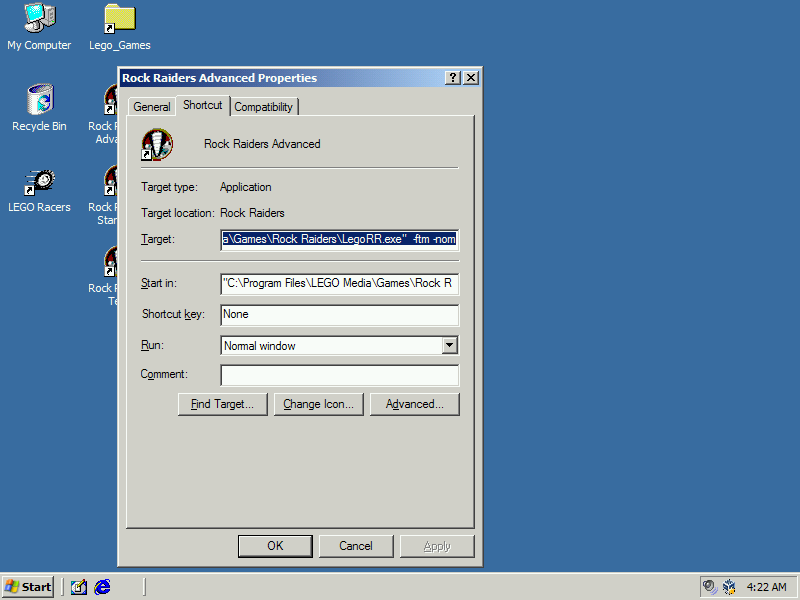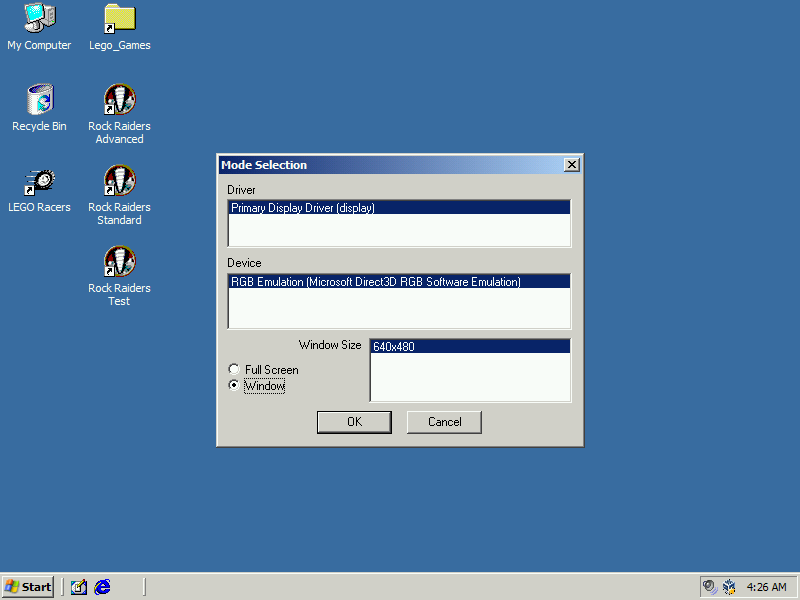Tagged: apple, lego, linux, mac, modern, old, osx, racers, raiders, rock, ubuntu, virtualbox, virtualization, windows
This topic was published by DevynCJohnson and viewed 6113 times since "". The last page revision was "".
- AuthorPosts
Thanks to virtualization, it is possible to run old Lego games on modern day Linux, Windows, or OS X systems. This article will explain how to run "Lego Rock Raiders" and "Lego Racers".

Lego_Racers First, install Oracle's Virtualbox. This can be done via the repositories of the operating system (if available) or via the main website. Also, get the extension pack and guest editions.
- Virtualbox and Extensions - https://www.virtualbox.org/wiki/Downloads
- Guest Additions (select your version) - https://download.virtualbox.org/virtualbox/
Afterwards, create a virtual machine and install Windows XP (32-bit). Some settings need to be configured for the virtual machine to make the games work properly.
- Use a fixed-size virtual-hard-drive
- Disable "Shared Clipboard" and "Drag-n-Drop"
- Set "pointing Device" to "PS/2 Mouse"
- Use 200MB of memory and one processor
- Use 30MB of video memory and disable all video acceleration
- Configure the "Audio", "Network", and "Shared Folders" to your needs

VBox-WinXP-Lego 
VBox-WinXP-Lego-2 
VBox-WinXP-Lego-3 After the installation, be sure to mount the game ISO files in place of the Windows XP disc image.
Be sure that you have the Lego game discs or image files.
Boot the virtual machine and install the games. During the installations, allow DirectX to be installed, when prompted. Then, set Windows XP to use 16-bit color and a resolution of 800 by 600. This can be done by right-clicking the desktop wallpaper and then clicking "Properties". Then, select the "Settings" tab and apply the settings.

WinXP-Lego-video-settings Also, be sure to disable "Mouse Integration". Otherwise, the cursor will be jumpy and weird.
To use Lego Racers, create a desktop shortcut. Then, right-click the icon and select "Properties". Under the "Compatibility" tab, enable 256 colors and 640x480 resolution. Also, enable compatibility mode as Windows 98. If needed, go to the "Shortcut" tab and append "-novideo" to the end of the "Target" command. Below is an example.
Before - "C:\Program Files\LEGO Media\Games\LEGO Racers\LEGORacers.exe" After - "C:\Program Files\LEGO Media\Games\LEGO Racers\LEGORacers.exe" -novideo

WinXP-Lego-Racers-settings To use Lego Rock Raiders, create a desktop shortcut. Then, right-click the icon and select "Properties". Go to the "Shortcut" tab and set the "Target" command to something like the command seen below. Then, after clicking the modified shortcut, select the "Window" mode with the 640x480 window size.
"C:\Program Files\LEGO Media\Games\Rock Raiders\LegoRR.exe" -ftm -nomTo have all of the Rock Raider levels immediately, append " -testevels" to the "Target" command above.

WinXP-Lego-Rock-Raiders-settings 
WinXP-Lego-Rock-Raiders-mode Here is the official Lego Rock Raiders Manual - https://dcjtech.info/wp-content/uploads/2015/03/Rock_Raiders_Manual.pdf
Attachments:
You must be logged in to view attached files.- AuthorPosts