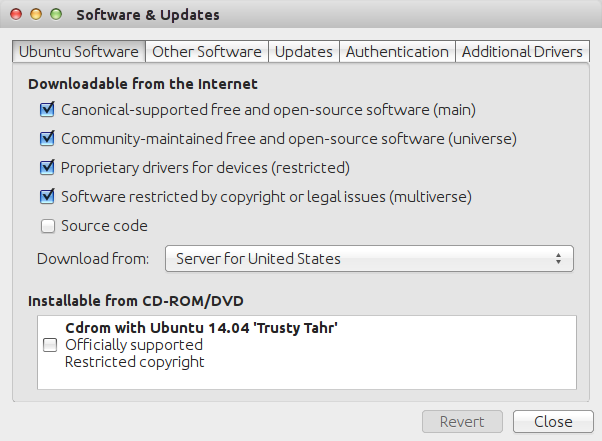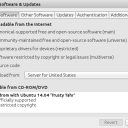This topic was published by DevynCJohnson and viewed 1956 times since "". The last page revision was "".
- AuthorPosts
Linux is becoming a popular operating system. Also, Wifi is becoming a popular method of network connection. Many Wifi-network-cards are Broadcom cards. Some Linux systems may need a driver to use this proprietary hardware.
Obviously, a second system or form of network connection is needed to obtain the driver for the wireless device. Some users may be able to use an Ethernet connection or USB-Wifi-dongle. If so, then the user can use the same system. If not, then the user will need to use another system to obtain the driver and transfer it to the Linux system via USB memory card.
Assuming the same system can be used, be sure that the package manager allows proprietary software. Then, search the repos for a package called "linux-firmware-nonfree". This may or may not solve the problem.

Synaptic-Repo-Types If the wireless Broadcom device still does not work, open a terminal and type "lspci -nn -d 14e4:". This command lists all of the wireless Broadcom devices on the system ("14e4" is the ID used by such devices). Write down the output because this information will be used to find the proper driver.
NOTE: If you must access the Internet on a different device, run the command mentioned above on the broken system and then try the suggestions below.
Afterwards, the user can search the Internet for the driver using the written information. However, below is a list of websites that offer Broadcom drivers. Check each link to see if the website has the needed driver.
- http://www.broadcom.com/support/802.11/linux_sta.php
- http://linuxwireless.sipsolutions.net/en/users/Drivers/b43/
- http://linuxwireless.sipsolutions.net/en/users/Drivers/brcm80211/
- https://wiki.debian.org/bcm43xx
NOTE: To download a *.deb file, go to "http://packages.ubuntu.com/" and search for "Broadcom".
Thankfully, the Linux kernel comes with some Broadcom drivers. "brcmsmac" supports some PCI Broadcom wifi cards and "brcmfmac" supports some SDIO cards. Both of these drivers are open-source. There is also a driver called "b43" which is a reversed engineered driver. "broadcom-wl" is a proprietary driver that does not come with the Linux kernel.
Once a driver is obtained and properly installed, type "modprobe DRIVER-NAME" using Root privileges. This will load the driver. Rebooting the system is not required. However, some users may need to execute "rfkill unblock all" in a terminal (with Root privileges) to force all of the wireless devices to activate.
If the wireless card is still not working, then it may help to check out the listed links below.
Further Reading
- AuthorPosts