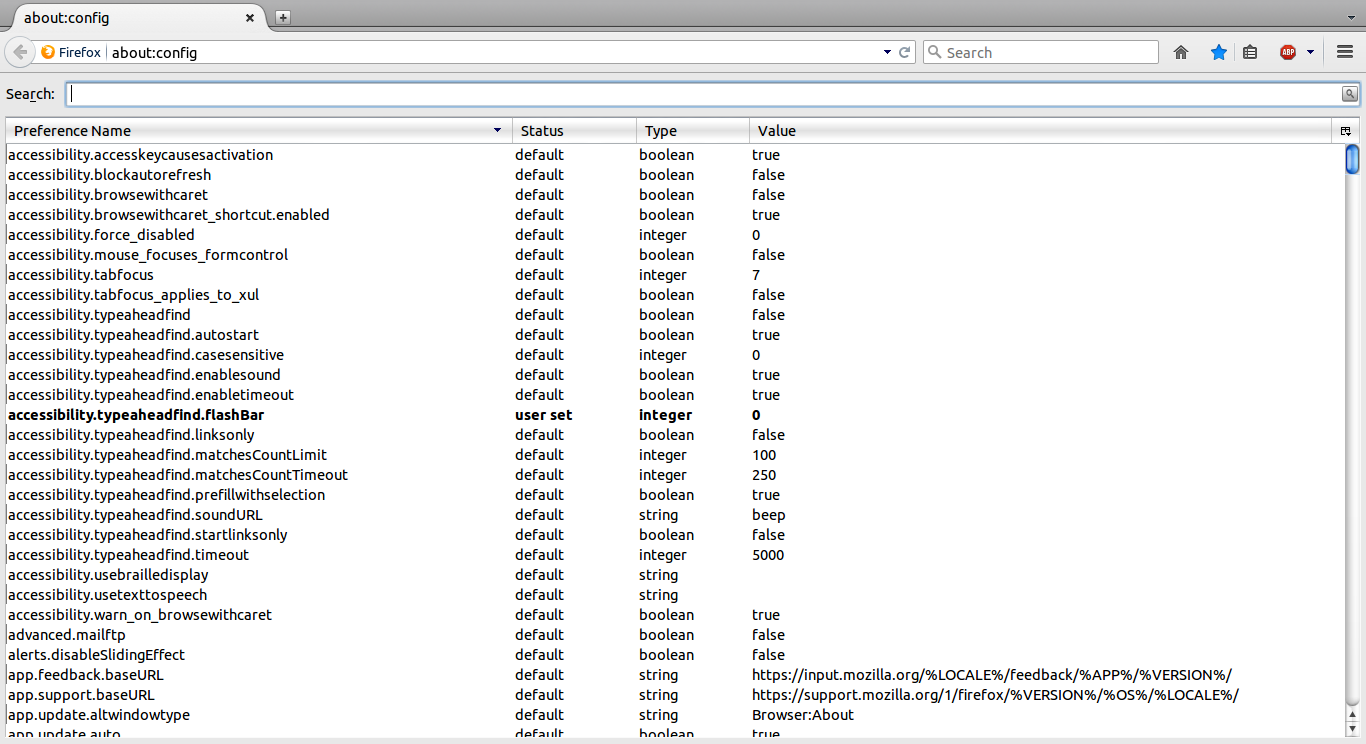Homepage › Forums › Articles › Internet (Web) › Advanced Firefox Configuration
This topic was published by DevynCJohnson and viewed 1603 times since "". The last page revision was "".
- AuthorPosts
Firefox is a popular OSS web-browser for Linux, Android, Windows, OS X, and many other operating systems. Many users like to customize Firefox to their needs. Interestingly, Firefox has a registry that users can edit to further customize Firefox. To access this registry, type "about:config" in the address bar. Be careful when editing options in this registry. Incorrect configuration can cause problems. Thunderbird also has this registry system, but Firefox will primarily be discussed in this article.

firefox-config The registry interface has a search-bar that users can use to find an entry. The search-bar accepts REGEX (wildcards). The entries can be sorted by Name, Status, Type, and Value. Only the "Value" can be changed. The value is one of three types - string, integer, and boolean. A string is a set of text/characters. An integer is a non-decimal number. Booleans are either "true" or "false". The "Status" column indicates if the value is set to the default (indicated by "default") or changed by the user ("user set"). Entries changed by the user are in bold. These entries may have been changed by the user in the "Preferences" or through the registry interface or by an add-on.
The entries use names in the form "Category.Name" or "Category.Subcategory.Name". Many categories exist and add-on may create their own categories. Some of the main categories are listed below.
- accessibility
- advanced
- alerts
- app
- bidi
- browser
- config
- content
- Dom
- editor
- extensions
- font
- geo
- general
- intl
- javascript
- layout
- mailnews
- middlemouse
- mousewheel
- network
- news
- nglayout
- plugin
- privacy
- profile
- security
- signon
- snav
- toolkit
- ui
- update
- update_notifications
- view_source
- xpinstall
Accessibility
The accessibility entries allow users to customize the accessibility features.
Advanced
This category only contains two entries (advanced.mailftp and advanced.system.supportDDEExec). "advanced.mailftp" holds a boolean value that indicate whether or not the password used for mail is used for FTP anonymous logins. "advanced.system.supportDDEExec" holds a boolean value for setting (or not setting) DDE-related subkeys. A value of "true" will make Firefox at like a DDE server. This means HTTP messages meant for http-handling are interpreted by Firefox. The default value is "true".
Alerts
This category contains three entries - alerts.slideIncrement, alerts.slideIncrementTime, and alerts.totalOpenTime. These control certain aspects of the time sliders (as seen in the "Downloads").
App
These entries control application updates.
Bidi
The direction of the text is controlled with these entries. "bidi" stands for "Bi-Directional". Also, the character-set and numeral type can also be changed with these entries.
Browser
Many entries and subcategories belong to the "browser" category that changes the browser's behavior.
Camera
The "camera" category is seen on devices with a webcam or some type of video-input hardware. Users can edit various interactions between Firefox and the camera.
Config
This category has three entries - config.trim_on_minimize, config.use_system_prefs, and config.use_system_prefs.accessibility. "config.trim_on_minimize" holds a boolean value that allow or disallow MS-Windows to trim the memory used when Firefox is minimized. "config.use_system_prefs" holds a boolean value that indicates whether or not Firefox will use some of the system's settings (like for accessibility and proxy settings). "config.use_system_prefs.accessibility" is just like the previous entry, but this is specifically for accessibility.
Content
These entries control the rendering of webpages.
DataReporting
The "datareporting" category pertains to the Firefox "Health Reports" and other related features.
Device
The "device" category controls hardware access such as storage and sensors.
Devtools
The "devtools" category controls various debugging and developer tools.
DOM
These entries control certain properties and behaviors of the Document Object Model (DOM). DOM refers to the portable way of using and manipulating various markup-languages such as XML, HTML, and others.
Editor
These entries control the composer. The composer is used for fields/boxes that accept text such as email. This category mainly pertains to Thunderbird.
Extensions
Many addons place their registry entries under the "extensions" category.
Font
These settings control the font sizes and types.
Gecko
The "gecko" category is similar to the "NGLayout" category.
Geo
This category has two entries - geo.enabled (for location awareness) and geo.wifi.url (the geolocation service provider).
General
This category is like the "browser" category, but this one is more general.
gfx
The graphical effects can be tweaked with the "gfx" category.
HTML5
Various html5 properties can be edited with the "html5" entries.
Intl
Various international settings are controlled here such as character-sets and keyboard mapping.
JavaScript
JavaScript options and controls are found here such as memory management, the console, REGEX, and more.
Layout
The page layout, CSS, spell checking, and other objects are controlled with the "layout" entries.
Mail
(Thunderbird only)
Email capabilities are managed with the "mail" category.
Mailnews
(Thunderbird only)
RSS and other forms of news and information updates are controlled with these entries.
Middlemouse
Various key-presses associated with a middle mouse button can be customized here.
Mousewheel
Various key-presses associated with a mouse-wheel button can be customized here.
Network
Network connection, security, proxy, cookie, DNS, and other options are controlled here.
News
(Thunderbird only)
RSS and other forms of news and information updates are controlled with these entries.
NGLayout
NGLayout (Next Generation Layout Engine), or the Gecko engine, processes XUL, CSS, JavaScript, and HTML. These entries allow the user to make changes to the Gecko engine's functioning and debugging.
Plugin
The plugins (not addons), like Flash Player, have their settings under "plugin".
Print
These entries control printing (both physical and virtual) and the print preview.
Privacy
The privacy settings include cache control, popups, history, offline data, etc.
Profile
The profile manager can be tweaked with these entries.
Security
Users can edit the security settings such as SSL, RSA, TLS, etc.
Signon
All of the auto-fill features are configured with these entries.
Snav
Spatial Navigation (Snav) features can be tweaked with these entries. Snav is used to change the focus of the webpage. (https://www.mozilla.org/access/keyboard/snav/)
Toolkit
The zoom feature (ctrl++ and ctrl+-), text searching, and tab-scrolling can be edited with these entries.
UI
The User Interface entries control the keyboard shortcuts and other types of interactions with Firefox. The color used when selecting/highlighting text can be edited in the "ui.textSelectBackground" entry.
Update
The frequency of update-checks and other update options can be changed here.
Update_notifications
The notifications associated with updates can be configured here.
View_source
"View Source" refers to the viewer used to display a page's source code. This viewer can be configured here.
XPInstall
Firefox addons are files with the "*.xpi" extension. All of the entries in the "xpinstall" category are used to tweak the features associated with tweaking the addon installation system.
Many other categories are available, but these are the more common categories. Others (like "svg") contain one entry (svg.enabled).
Notice that many of these categories overlap in some areas. Also, some of these categories may be seen in some devices but not others (like "geo").
Having a basic understanding of this registry system helps users to figure out how to better customize Firefox and other Mozilla-related software.
Further Reading
- AuthorPosts