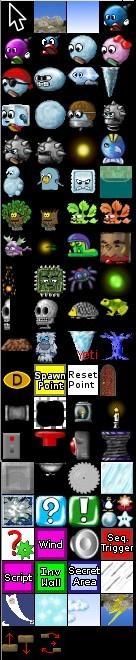This topic was published by Jarret Buse and viewed 1995 times since "". The last page revision was "".
- AuthorPosts
A game is not complete without opponents. In SuperTux, these are referred to as "The Badguys".
NOTE: Detailed information for each type can be found at http://supertux.lethargik.org/wiki/Badguys.
When creating levels, you need to include some Badguys to make the level more challenging to Tux. Keep in mind that some Badguys can be killed by jumping on them, others are only affected by a snowball or fireball.
Some Badguys are "living", such as Snowball, while others are not, such as Stalactite.
Each Badguy has a feature which will lend itself to be used in a snow Level, jungle Level or other. Try to be consistent in matching a level with the world and the Badguy with the level.
Looking at Figure 1, these are the Badguys. In the Level Editor, you can hover the mouse cursor over a Badguy to see their name. Each row has four objects. Not all objects are Badguys. I will name those objects which are not Badguys as well as the Badguys themselves. Information about the other objects will be covered in the next article. Each Badguy has a link to specific information about it.

Figure 1 (Bad Guys) ROW 1
- Cursor – used to select objects already on the map
- Background – see next article
- Gradient - see next article
- Mr. Bomb – http://supertux.lethargik.org/wiki/Mr._Bomb
ROW 2
- Haywire – http://supertux.lethargik.org/wiki/Haywire
- Short Fuse - http://supertux.lethargik.org/wiki/Short_Fuse
- Snowball - http://supertux.lethargik.org/wiki/Snowball
- Mrs. Snowball - http://supertux.lethargik.org/wiki/Mrs._Snowball
ROW 3
- Captain Snowball - http://supertux.lethargik.org/wiki/Captain_Snowball
- Snowshot - http://supertux.lethargik.org/wiki/Snowshot
- Crystallo - http://supertux.lethargik.org/wiki/Crystallo
- Stalactite - see next article
ROW 4
- Mr. Ice Block - http://supertux.lethargik.org/wiki/Mr._IceBlock
- Bouncing Snowball - http://supertux.lethargik.org/wiki/Bouncing_Snowball
- Flying Snowball - http://supertux.lethargik.org/wiki/FlyingSnowball
- Jumpy - http://supertux.lethargik.org/wiki/Jumpy
ROW 5
- Spiky - http://supertux.lethargik.org/wiki/Spiky
- Sleep Spiky - http://supertux.lethargik.org/wiki/Sleeping_Spiky
- Flame - http://supertux.lethargik.org/wiki/Flame
- Fish - http://supertux.lethargik.org/wiki/Fish
ROW 6
- Snowman - http://supertux.lethargik.org/wiki/Snowman
- Owl - http://supertux.lethargik.org/wiki/Owl
- Ice Crusher - block of ice with eyes that precipitates if Tux passes underneath. It is indestructible.
- Dispenser – Portal from which specified Badguys are dispensed, see later in this article
ROW 7
- Mr. Tree - no documentation exists on Badguy
- Stumpy - no documentation exists on Badguy
- Poison Ivy - http://supertux.lethargik.org/wiki/Poison_Ivy
- Walking Leaf - http://supertux.lethargik.org/wiki/Walking_leaf
ROW 8
- Zeekling - http://supertux.lethargik.org/wiki/Zeekling
- Dart - no documentation exists on Badguy
- Snail - http://supertux.lethargik.org/wiki/Snail
- Totem - no documentation exists on Badguy
ROW 9
- Kugelblitz - no documentation exists on Badguy
- Angry Stone - no documentation exists on Badguy
- Spider Mite - no documentation exists on Badguy
- Willo Wisp - http://supertux.lethargik.org/wiki/Will-o-wisp
ROW 10
- Dart Trap - no documentation exists on Badguy
- Skullyhop - http://supertux.lethargik.org/wiki/Skullyhop
- Igel - http://supertux.lethargik.org/wiki/Igel
- Toad - http://supertux.lethargik.org/wiki/Toad
ROW 11
- Mole - http://supertux.lethargik.org/wiki/Mole
- Yeti – see future article on Boss
- Stalactite Yeti - see future article on Boss
- Ghost Tree – no documentation exists on Badguy
ROW 12
- Decal - see next article
- Spawn Point - see next article
- Reset Point (Firefly) - see next article
- Door - see next article
ROW 13
- Spotlight - see next article
- Magic Block - see next article
- Lantern - see next article
- Candle - see next article
ROW 14
- Switch - see next article
- Push Button - see next article
- ISpy - see next article
- Trampoline - see next article
ROW 15
- Rock - see next article
- Flying Platform - see future article on movement
- Hurting Platform - see next article
- Unstable Tile - see next article
ROW 16
- Weak Block - see next article
- Bonus Block - see next article
- Info Block - see next article
- PowerUp - see next article
ROW 17
- Scripted Object - see future article on scripting
- Wind - see next article
- Ambient Sound - see next article
- Sequence Trigger - see later article
ROW 18
- Script Trigger - see future article on scripting
- Invisible Wall - see next article
- Secret Area - see next article
- Rain Particles - see next article
ROW 19
- Ghost Particles - see next article
- Snow Particles - see next article
- Cloud Particles - see next article
- Thunderstorm - see next article
ROW 20
- Pneumatic Platform - see future article on movement
- Bicycle Platform - see future article on movement
To place Badguys is easy. Select the Object Tool icon and select the Interactive Layer. Select your Badguy and then place it on an Interactive Layer where Tux can go as well. With a Badguy selected, you can see the Properties include a Direction. Set to "Auto" will make the Badguy move toward Tux when the level starts. When a Badguy bumps into an block, it will go the other direction. The Direction can be set to automatically start the Level as left or right. If the Badguy gets to a drop off or cliff end, it will simply fall off.
Read about each Badguy and then practice with them.
The Dispenser is a useful tool for placing Badguys into a level. The Dispenser should be placed as needed depending on the Dispenser Type. Once placed, the Properties have a few settings you can use to configure the Dispenser as you wish.
- Cycle – number of seconds before next Badguy is dispensed (default is 5)
- Random – Badguys in Badguy list will be dispensed in order they are listed if Random is unchecked. If Random is checked, they come out of Dispenser in a random order
- Dispenser Type – determines how Badguys are dispensed
- Dropper – Badguys simply fall out of the Dispenser to the ground below (place above the ground, dropper is unbreakable)
- Cannon – appears as a cannon which dispenses Badguys (can be placed anywhere, but best looking on ground, but cannon is unbreakable)
- Rocketlauncher – looks like a cannon, but it can swivel to drop Badguys on wither side of it (can be on ground, but Tux can break it by jumping on it)
- Direction – See Direction information above (Auto will not cause a dispensed Badguy to go toward Tux, it can be random)
Play around an test the Dispenser and the various Badguys.
NOTE: Do not add the Ice Crusher to the Dispenser, it will cause the Dispenser to fail while two Ice Crushers cannot work together. For an impossible level, drop a Yeti from the Dispenser.
Further Reading
- Supertux Level Editor Articles (List) - https://dcjtech.info/topic/gaming/#supertux
Attachments:
You must be logged in to view attached files.- AuthorPosts