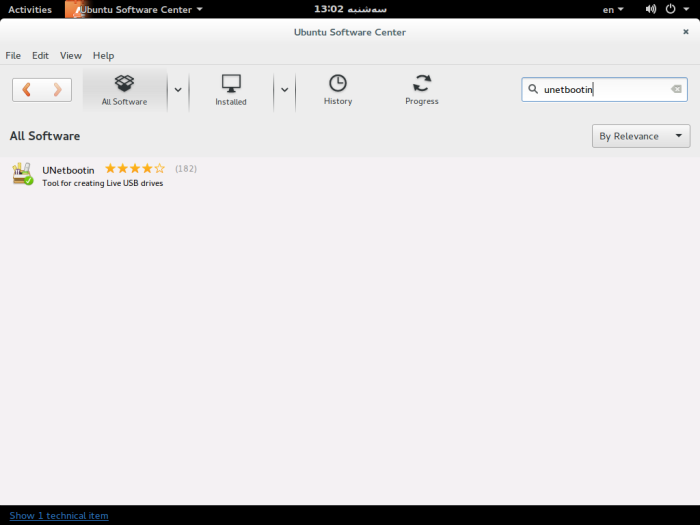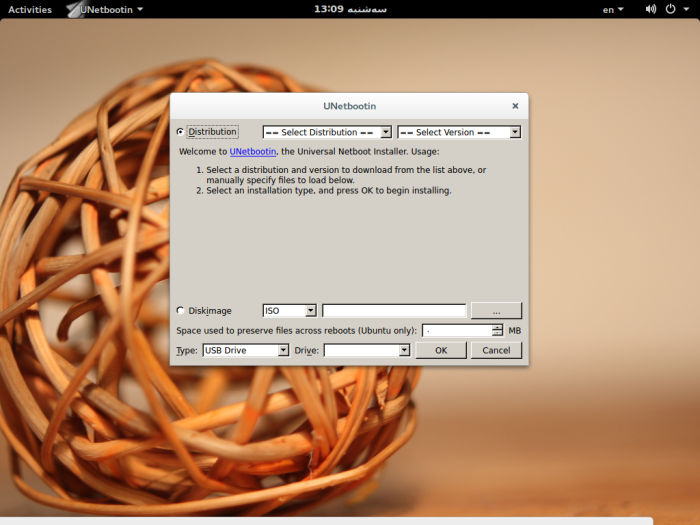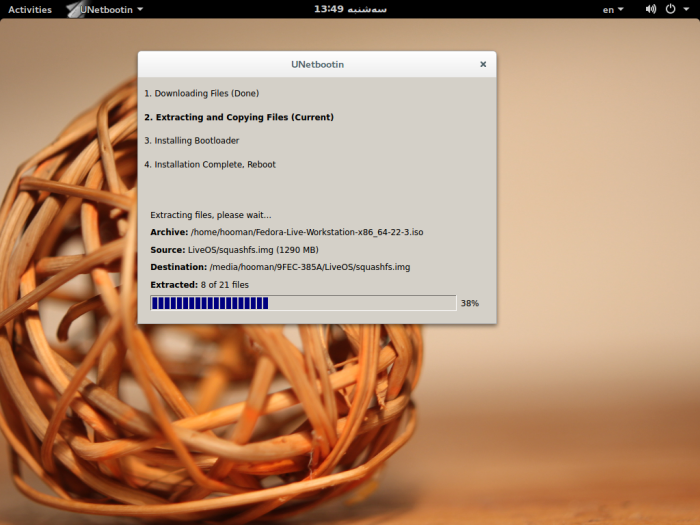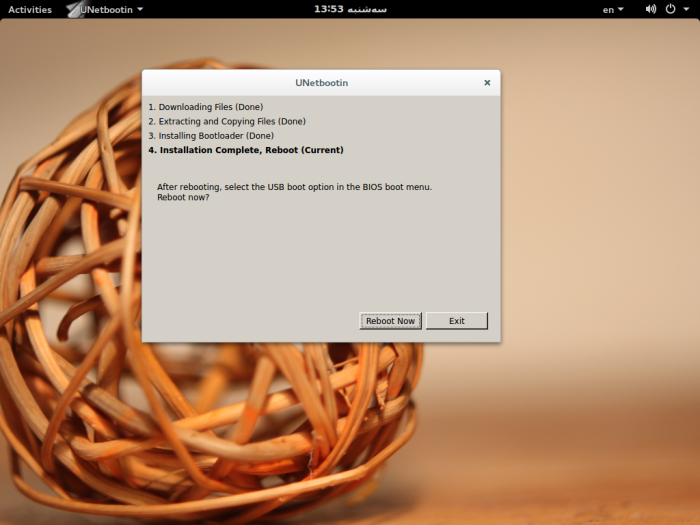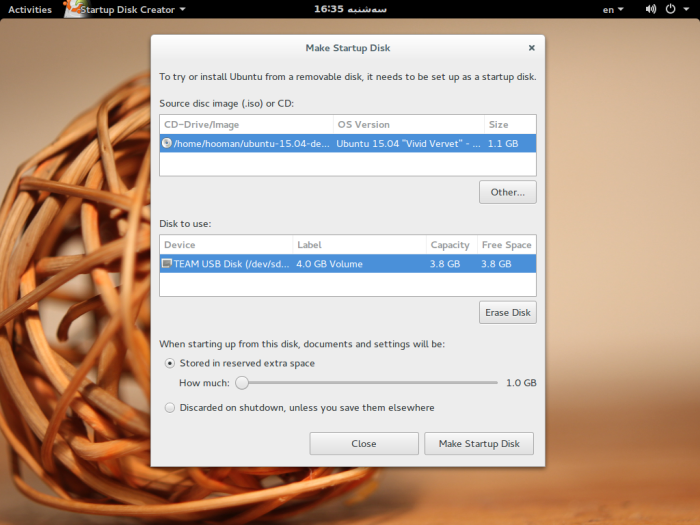Homepage › Forums › Articles › Operating Systems › Linux › Linux Installation › How to Install GNU/Linux on USB Flash Drives
Tagged: boot, flash, installation, linux, unetbootin, usb
This topic was published by Hooman Aminvand and viewed 1387 times since "". The last page revision was "".
- AuthorPosts
My DVD writer is damaged and cannot burn disks, so I cannot write ".img" files into raw disks. However, I can run and install Linux on USB flash drives using "UNetbootin" or "Startup Disk Creator".
NOTE: Not all computers support the ability to boot from USB devices. This feature is dependent on the system's BIOS (firmware in the motherboard).
UNetbootin
UNetbootin can run on all operation systems like Windows, Mac OS, and Linux. Now, I have Ubuntu 15.04 Gnome and I decided to install Fedora 22 workstation. First, I must download UNetbootin.
Download link for Windows and Mac OS: http://unetbootin.github.io/
I installed it using Ubuntu Software Center.

Ubuntu-Software-Center 
UNetbootin Alright, in part of "Distribution", we choose the OS and version that we want to boot from flash.
NOTE: If you decide to install Windows, don't click "Distribution".
Now, give the ISO address to UNetbootin and then click "OK" and wait.

UNetbootin-Extracting-Files 
UNetbootin-Complete Afterward, reboot the computer and in the boot menu, choose the USB flash device (usually with F9 you can see the boot menu). If your system is old and does not boot from the flash disk, don't worry, there another way!
Startup Disk Creator
Okay, open "Startup Disk Creator". If you have a CD, choose it; or, if you have an ISO file on your system, choose that selection and select the ISO file.

Make-Startup-Disk Reboot the system and go to the boot menu and choose the flash drive. If your system will not boot from the flash drive, you have another way.
Startup Disk Creator (Alternate)
Open "Startup Disk Creator".
Now, if you have a CD of the OS, select it. Otherwise, if you have the ISO file on your computer, select "other..." and select your ISO file. Next, choose your flash disk and select "erase disk" (if you like), then you can configure the operating system's storage space and click "make startup disk".
Afterward, reboot and boot Ubuntu from the flash drive.
Further Reading
- Linux Installation (Reading Guide) - https://dcjtech.info/topic/linux-installation/
- Make Bootable SD Cards Using GNOME-Disk-Utility - https://youtu.be/MizMmTa0mLk
- AuthorPosts